PXE booting during a OS Deployment with ConfigMgr 2012 can be a bit slow on a Windows 2008 R2 / 2012 server. This is because Microsoft has set values that will suite most network environments.
But I want SPEED. Now what?
Good news. You can tweak your PXE-enabled Distribution Point!
Add a registry key:
HLKM\SOFTWARE\Microsoft\SMS\DP\RamDiskTFTPBlockSize
With a REG_DWORD value of MAX 4000 Hex!!
Then restart the WDS Service.
I set this value to 2000 Hex and speed is blazing fast!
Remember the higher value the more risk of packet loss if you have a bad network connection.
Try this out carefully in your network environment.
If you experience problems, lower the value.
Try this out carefully in your network environment.
If you experience problems, lower the value.
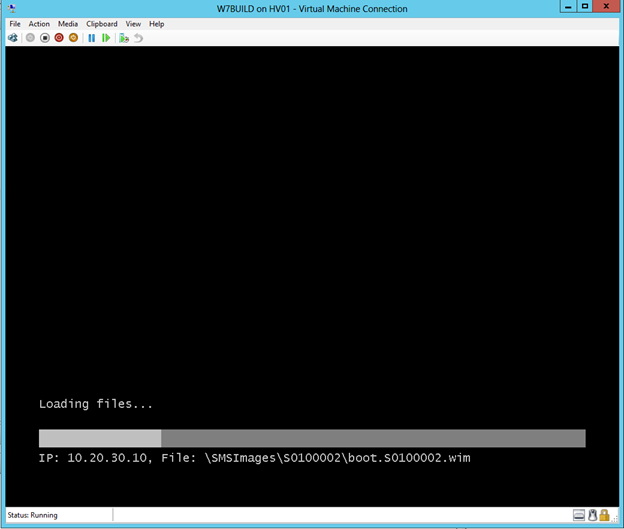
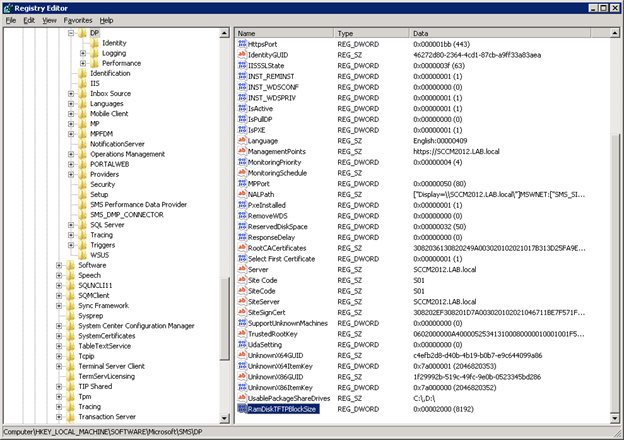
Keine Kommentare:
Kommentar veröffentlichen