This document is for HP and Compaq computers with Windows 10.
After installing updates through Windows Update, your computer might display the blue screen error with the error message WDF_Violation.
This issue is related to Windows update KB4464330. Use the steps in this document to resolve the blue screen issue.
Blue screen error 'WDF_Violation' after updating
Use the following steps to resolve the WDF_Violation blue screen error:
- Restart your computer and immediately press the F11 key repeatedly until the Choose an option screen opens.
- Click Troubleshoot.
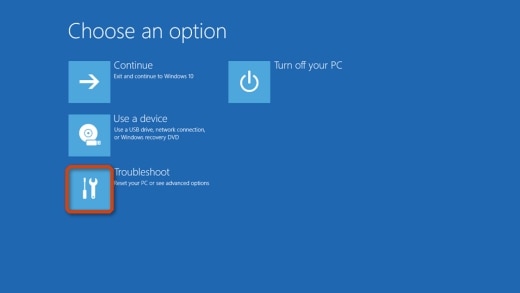
- Click Advanced Options.
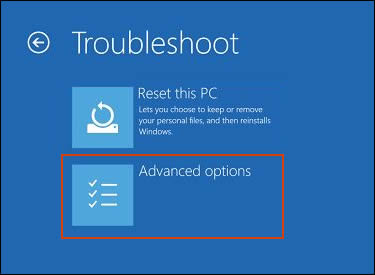
- Click Command Prompt.
- At the Command Prompt, type C:, and then press Enter.
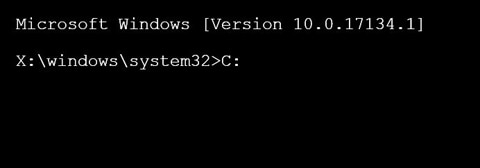
- Type cd C:\Windows\System32\drivers, and then press Enter.

- Type ren HpqKbFiltr.sys HpqKbFiltr.sys.bak, and then press Enter.
- Close the Command Prompt window.
- Click Continue.The computer restarts.
If the blue screen error is not resolved after following these steps, see HP devices may experience blue screen error WDF_VIOLATION after installing HP keyboard driver (version 11.0.3.1) from Microsoft Support.
Keine Kommentare:
Kommentar veröffentlichen