If you are using Outlook 2010 then you have probably noticed the ability for Outlook to display an image/photo for each user or contact in the Global Address List (GAL) – if you don’t know what this feature is, see here.
As you will note from that article, the only method that Microsoft provides for importing images into the Active Directory attribute that Outlook 2010 pulls these images from is a PowerShell cmdlet that comes with Exchange 2010 (you don’t need Exchange 2010 for this to work). This cmdlet also limits you to selecting images that are less than 10 KB even though the thumbnailPhoto attribute in Active Directory is only limited to 100 KB.
So I decided to make a user friendly GUI for adding/removing/editing these images to Active Directory.

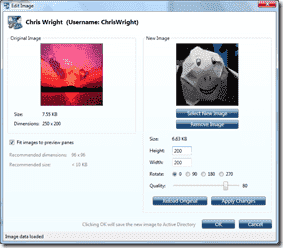
Keine Kommentare:
Kommentar veröffentlichen