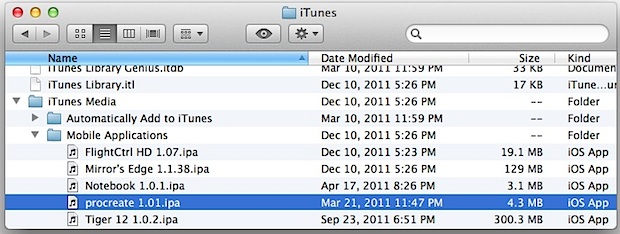
iOS apps are downloaded as bundles with a .ipa file extensions, but they are stored in different places than your default iOS backups location. If you want to access iPhone and iPad apps manually, here’s where to find them for both Mac OS X Lion, Snow Leopard, and Windows 7:
The easiest way to access these directories is by hitting Command+Shift+G and using Go To Folder, note the path is different depending on the OS:
- Mac OS X 10.7 Lion: ~/Music/iTunes/iTunes Media/Mobile Applications/
- Mac OS X 10.6: ~/Music/iTunes/Mobile Applications/
- Windows 7: C:\Users\Username\My Music\iTunes\iTunes Media\Mobile Applications\
As long as you’ve downloaded and bought the apps from the same Apple ID and all hardware has been authorized with iTunes, you can move the .ipa bundles from one machine to another, place them in the appropriate folder, and they will continue to sync with the approved iOS hardware. (You won’t want to do this with a new Mac though, you need to authorize it first within iTunes.)
Most of the IPA files are pretty small, but if an apps file size seems too small, it’s probably because it was paused in the middle of a download from iTunes. That doesn’t mean you don’t own the app, it just means you have to download it again if you want to use and sync it. Generally the app sizes are reasonable enough and you wouldn’t need to move this directory to another drive, but for unique scenarios, go for the same methodology of moving iOS backups to another drive and using symbolic links to keep everything working as intended.
Keine Kommentare:
Kommentar veröffentlichen